Acer Aspire One A110 has new bios released. I want to update it.
1) Download bios package from the official site.
Link
2) I use the windows flash tool to update it.
3) Restart the netbook.
It is failed to boot up. When I press power button. It start to boot. I can go into CMOS setting by F2. But the fan is running so noise and after 10 to 20 seconds it power off automatically.
I can not even get into command promote.
I google it and find the solution.
1. Format a USB disk with FAT format.
2. Copy two files into USB disk root.
flashit.exe
bios file, whose file name is changed to ZG5IA32.FD
3. Plug usb disk into Acer Aspire One usb port.
4. Hold ESC and Fn keys, press power button.
Keep holding these two keys for 10 more seconds.
The green LED on power button is blinking.
5. Release ESC and Fn keys, press power button once.
Then wait few minutes until the AAO restart.
Then it has the correct bios.



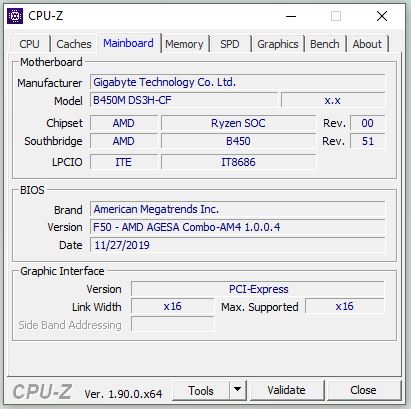
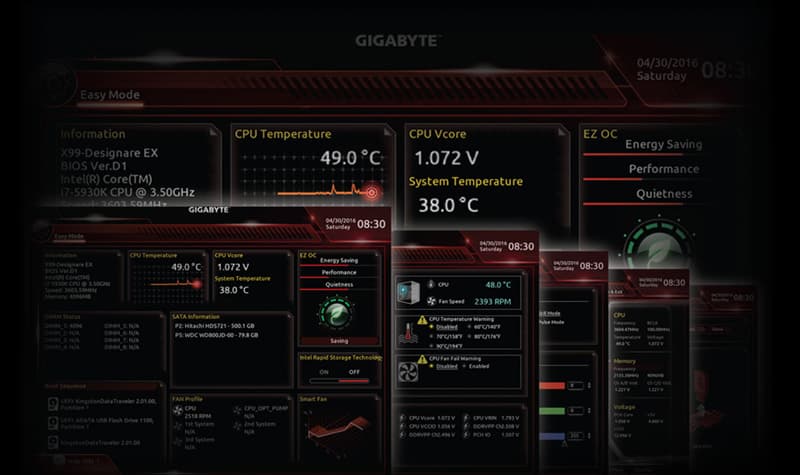


Thanks for the information about BIOS setting.. I learn lots of things