Install a customized PHP5 on Dreamhost can help you to make php work better and work more. That means you can add more extension on it.
Let’s go to the details of installation.
Install/Compile PHP 5
1) Copy the PHP5_installscript (see the last portion of this post) into a text editor and replace YOUR DOMAIN HERE on the 4th line with your site’s domain name. For example your domain is abc.com, you need to add it same as it.
2) Copy the new contents to your clipboard.
3) Log in to your account using SSH, create a new folder as temp and cd temp.
4) Create a new file in your SSH by entering the command:
vi installscript
5) Hit i for insert mode, then right-click to paste your clipboard (the install script) contents, then hit Esc, type :wq (that’s ‘colon’, ‘w’, ‘q’), and press Enter to save and exit.
6) Make the file executable by entering the command:
chmod +x installscript
7) Run the script by entering the command:
./installscript
8) After it has finished you will need to edit your htaccess file appropriately. Add the following:
Options +ExecCGI AddHandler php-cgi .php Action php-cgi /cgi-bin/php.cgi <FilesMatch "^php5?.(ini|cgi)$"> Order Deny,Allow Deny from All Allow from env=REDIRECT_STATUS </FilesMatch>
to a file called .htaccess and place it in the root folder of your domain you specified above (/home/YOUR USERNAME/YOUR DOMAIN HERE/.htaccess)
I have a post tell you how to install PHP 5.2.0 on Dreamhost in Chinese last December.
#!/bin/sh
# Script updated 2006-12-25 by Carl McDade (hiveminds.co.uk) to allow memory limit and freetype
#
# Script updated 2007-11-24 by Andrew (ajmconsulting.net) to allow 3rd wget line to pass
# LIBMCRYPT version information (was set as static download file name previously.)
#
# Save the code to a file as *.sh
# Abort on any errors
#
set -e
# The domain in which to install the PHP CGI script.
export DOMAIN="your.domain.com"
# Where do you want all this stuff built? I'd recommend picking a local
# filesystem.
# ***Don't pick a directory that already exists!*** We clean up after
# ourselves at the end!
SRCDIR=${HOME}/source
# And where should it be installed?
INSTALLDIR=${HOME}/php5
# Set DISTDIR to somewhere persistent, if you plan to muck around with this
# script and run it several times!
DISTDIR=${HOME}/dist
# Pre-download clean up!!!!
rm -rf $SRCDIR $DISTDIR
# Update version information here.
PHP5="php-5.2.5"
LIBICONV="libiconv-1.11"
LIBMCRYPT="libmcrypt-2.5.7"
LIBXML2="libxml2-2.6.27"
LIBXSLT="libxslt-1.1.18"
MHASH="mhash-0.9.7.1"
ZLIB="zlib-1.2.3"
CURL="curl-7.14.0"
LIBIDN="libidn-0.6.8"
CCLIENT="imap-2004g"
CCLIENT_DIR="imap-2004g" # Another pest!
FREETYPE="freetype-2.2.1"
# What PHP features do you want enabled?
PHPFEATURES="--prefix=${INSTALLDIR}
--with-config-file-path=${INSTALLDIR}/etc/php5/${DOMAIN}
--enable-fastcgi
--enable-force-cgi-redirect
--with-xml
--with-libxml-dir=${INSTALLDIR}
--with-freetype-dir=${INSTALLDIR}
--enable-soap
--with-openssl=/usr
--with-mhash=${INSTALLDIR}
--with-mcrypt=${INSTALLDIR}
--with-zlib-dir=${INSTALLDIR}
--with-jpeg-dir=/usr
--with-png-dir=/usr
--with-gd
--enable-gd-native-ttf
--enable-memory-limit
--enable-ftp
--enable-exif
--enable-sockets
--enable-wddx
--with-iconv=${INSTALLDIR}
--enable-sqlite-utf8
--enable-calendar
--with-curl=${INSTALLDIR}
--enable-mbstring
--enable-mbregex
--enable-bcmath
--with-mysql=/usr
--with-mysqli
--without-pear
--with-gettext
--with-imap=${INSTALLDIR}
--with-imap-ssl=/usr"
# ---- end of user-editable bits. Hopefully! ----
# Push the install dir's bin directory into the path
export PATH=${INSTALLDIR}/bin:$PATH
# set up directories
mkdir -p ${SRCDIR}
mkdir -p ${INSTALLDIR}
mkdir -p ${DISTDIR}
cd ${DISTDIR}
# Get all the required packages
wget -c http://us.php.net/get/${PHP5}.tar.gz/from/this/mirror
wget -c http://mirrors.usc.edu/pub/gnu/libiconv/${LIBICONV}.tar.gz
wget -c http://easynews.dl.sourceforge.net/sourceforge/mcrypt/${LIBMCRYPT}.tar.gz
wget -c ftp://xmlsoft.org/libxml2/${LIBXML2}.tar.gz
wget -c ftp://xmlsoft.org/libxml2/${LIBXSLT}.tar.gz
wget -c http://superb-west.dl.sourceforge.net/sourceforge/mhash/${MHASH}.tar.gz
wget -c http://www.zlib.net/${ZLIB}.tar.gz
wget -c http://curl.haxx.se/download/${CURL}.tar.gz
wget -c http://kent.dl.sourceforge.net/sourceforge/freetype/${FREETYPE}.tar.gz
wget -c ftp://alpha.gnu.org/pub/gnu/libidn/${LIBIDN}.tar.gz
wget -c ftp://ftp.cac.washington.edu/imap/old/${CCLIENT}.tar.Z
echo ---------- Unpacking downloaded archives. This process may take several minutes! ----------
cd ${SRCDIR}
# Unpack them all
echo Extracting ${PHP5}...
tar xzf ${DISTDIR}/${PHP5}.tar.gz
echo Done.
echo Extracting ${LIBICONV}...
tar xzf ${DISTDIR}/${LIBICONV}.tar.gz
echo Done.
echo Extracting ${LIBMCRYPT}...
tar xzf ${DISTDIR}/${LIBMCRYPT}.tar.gz
echo Done.
echo Extracting ${LIBXML2}...
tar xzf ${DISTDIR}/${LIBXML2}.tar.gz
echo Done.
echo Extracting ${LIBXSLT}...
tar xzf ${DISTDIR}/${LIBXSLT}.tar.gz
echo Done.
echo Extracting ${MHASH}...
tar xzf ${DISTDIR}/${MHASH}.tar.gz
echo Done.
echo Extracting ${ZLIB}...
tar xzf ${DISTDIR}/${ZLIB}.tar.gz
echo Done.
echo Extracting ${CURL}...
tar xzf ${DISTDIR}/${CURL}.tar.gz
echo Done.
echo Extracting ${LIBIDN}...
tar xzf ${DISTDIR}/${LIBIDN}.tar.gz
echo Done.
echo Extracting ${CCLIENT}...
uncompress -cd ${DISTDIR}/${CCLIENT}.tar.Z |tar x
echo Done.
echo Extracting ${FREETYPE}...
tar xzf ${DISTDIR}/${FREETYPE}.tar.gz
echo Done.
# Build them in the required order to satisfy dependencies.
#libiconv
cd ${SRCDIR}/${LIBICONV}
./configure --enable-extra-encodings --prefix=${INSTALLDIR}
# make clean
make
make install
#libxml2
cd ${SRCDIR}/${LIBXML2}
./configure --with-iconv=${INSTALLDIR} --prefix=${INSTALLDIR}
# make clean
make
make install
#libxslt
cd ${SRCDIR}/${LIBXSLT}
./configure --prefix=${INSTALLDIR}
--with-libxml-prefix=${INSTALLDIR}
--with-libxml-include-prefix=${INSTALLDIR}/include/
--with-libxml-libs-prefix=${INSTALLDIR}/lib/
# make clean
make
make install
#zlib
cd ${SRCDIR}/${ZLIB}
./configure --shared --prefix=${INSTALLDIR}
# make clean
make
make install
#libmcrypt
cd ${SRCDIR}/${LIBMCRYPT}
./configure --disable-posix-threads --prefix=${INSTALLDIR}
# make clean
make
make install
#libmcrypt lltdl issue!!
cd ${SRCDIR}/${LIBMCRYPT}/libltdl
./configure --prefix=${INSTALLDIR} --enable-ltdl-install
# make clean
make
make install
#mhash
cd ${SRCDIR}/${MHASH}
./configure --prefix=${INSTALLDIR}
# make clean
make
make install
#freetype
cd ${SRCDIR}/${FREETYPE}
./configure --prefix=${INSTALLDIR}
# make clean
make
make install
#libidn
cd ${SRCDIR}/${LIBIDN}
./configure --with-iconv-prefix=${INSTALLDIR} --prefix=${INSTALLDIR}
# make clean
make
make install
#cURL
cd ${SRCDIR}/${CURL}
./configure --with-ssl=${INSTALLDIR} --with-zlib=${INSTALLDIR}
--with-libidn=${INSTALLDIR} --enable-ipv6 --enable-cookies
--enable-crypto-auth --prefix=${INSTALLDIR}
# make clean
make
make install
# c-client
cd ${SRCDIR}/${CCLIENT_DIR}
make ldb
# Install targets are for wusses!
cp c-client/c-client.a ${INSTALLDIR}/lib/libc-client.a
cp c-client/*.h ${INSTALLDIR}/include
#PHP 5
cd ${SRCDIR}/${PHP5}
./configure ${PHPFEATURES}
# make clean
make
make install
#copy config file
mkdir -p ${INSTALLDIR}/etc/php5/${DOMAIN}
cp ${SRCDIR}/${PHP5}/php.ini-dist ${INSTALLDIR}/etc/php5/${DOMAIN}/php.ini
#copy PHP CGI
mkdir -p ${HOME}/${DOMAIN}/cgi-bin
chmod 0755 ${HOME}/${DOMAIN}/cgi-bin
cp ${INSTALLDIR}/bin/php ${HOME}/${DOMAIN}/cgi-bin/php.cgi
rm -rf $SRCDIR $DISTDIR
echo ---------- INSTALL COMPLETE! ----------


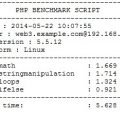

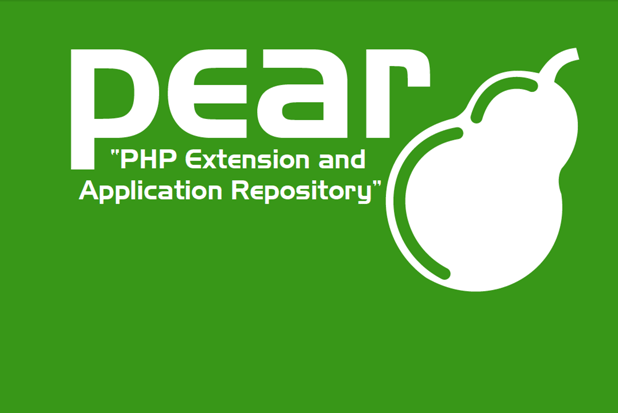
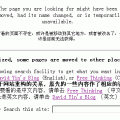

error on line to get PHP
Should be “from/a/mirror” not “from/this/mirror”