Last week, I installed Ubuntu 6.10 server version Linux on an old computer.
You can see some information below from phpSysInfo.
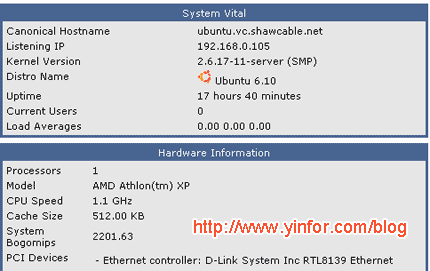
Let me record my installation history.
1) Download Ubuntu 6.10 server image file, and burn it on CD.
2) Boot the computer from this boot-able CD, while promoted, I choose LAMP, and use all 40GB hard disk for Ubuntu.
3) After Installed new system and boot into Ubuntu system. There is no GUI in default.
4) Change Source list.
Modify
/etc/apt/sources.list
Add following sources in the end of the file
deb http://ubuntu.cn99.com/ubuntu/ edgy main restricted universe multiverse deb http://ubuntu.cn99.com/ubuntu/ edgy-security main restricted universe multiverse deb http://ubuntu.cn99.com/ubuntu/ edgy-updates main restricted universe multiverse deb http://ubuntu.cn99.com/ubuntu/ edgy-proposed main restricted universe multiverse deb http://ubuntu.cn99.com/ubuntu/ edgy-backports main restricted universe multiverse deb-src http://ubuntu.cn99.com/ubuntu/ edgy main restricted universe multiverse deb-src http://ubuntu.cn99.com/ubuntu/ edgy-security main restricted universe multiverse deb-src http://ubuntu.cn99.com/ubuntu/ edgy-updates main restricted universe multiverse deb-src http://ubuntu.cn99.com/ubuntu/ edgy-proposed main restricted universe multiverse deb-src http://ubuntu.cn99.com/ubuntu/ edgy-backports main restricted universe multiverse deb http://ubuntu.cn99.com/ubuntu-cn/ edgy main restricted universe multiverse
5) Update system
sudo apt-get update sudo apt-get upgrade
6) Install Webmin 1.330
Go to Webmin official site to download.
Decompress it and run,
sudo apt-get install build-essential cd (webmin directory) sudo ./setup.sh /usr/local/webmin
When installation completed, enter http://127.0.0.1:10000, or https://127.0.0.1:10000 to web interface.
Now I have a Linux box with features as below:
OS: Ubuntu Linux
Database: MySQL 5
Webserver: Apache 2
Language: PHP 5
I installed proftpD, Webalizer later.

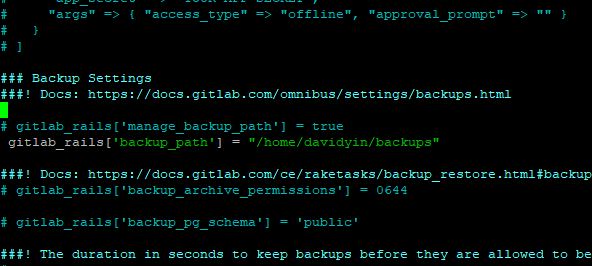

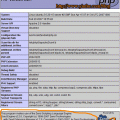
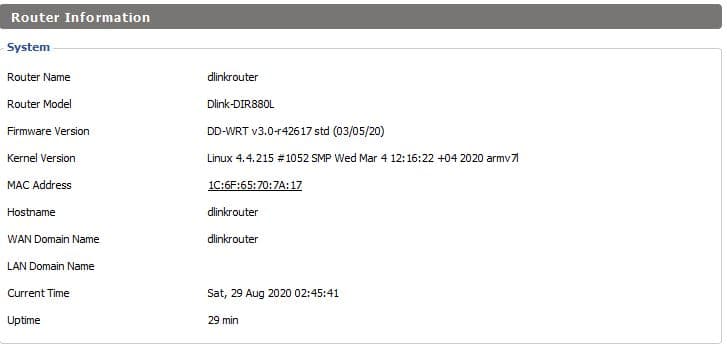
Hello
Thanks for sharing, this is really interesting one, i really like your blog, i will keep visiting your blog!!
Hello
Thanks for sharing, this is really interesting one, i really like your blog, i will keep visiting your blog!!