Today I add a new category in DavidYin’s Blog.
WordPress Notes
Now I would introduce this Sitemap plugin for WordPress.
The native WP doesnot include sitemap template file.
I found this plugin
Google Sitemap Generator for WordPress
It is very easy to install and have more advance features in options.
Let me show you how to play it.
0. Download file and decompress it.
1. Upload the full directory into your wp-content/plugins directory
2. Activate it in the Plugin options
3. Edit or publish a post, or click on Rebuild Sitemap on the Option/Sitemap’s
Look at the following Sitemap Administration Interface. There are so many configurations.

Do we need to modify it?
No! Only if you want. Default values should be ok!
I like this plugin and recommend it to all WordPress users. This sitemap will be accepted by Google webmasters and Yahoo site explorer.
The default site-map will be something like http://www.fancaiji.cn/sitemap.xml
This is a good site of Chinese Recipes.
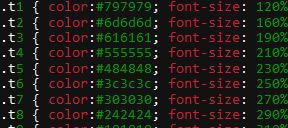
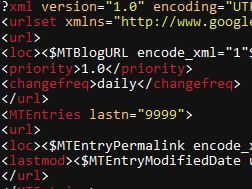

Works a treat.
Thanks for this.
Add Sitemap
For WordPress 2.1.3, I install a SiteMap plugin to improve it.
I follow the instruction of Sitemap plugin for WordPress to install this Google Sitemaps 2.7.1.
It is good to Search Enginer to find the sitemap file with zip type.
Dreamer’s Blog Sit…