I have a very long history to use the image viewer software. I still remember my first PC. It is 386DX40 with 4Mb memory, and 170Mb hard-disk. The monitor is 14″.
Just like other teenage boys, I use ACDSee for lots and lots of photos copied from my classmates.
It is running on DOS. Even when I have a Windows 3.11 on my computer, I always reboot to DOS to watch images. It is very fast and easy to control.
I have not found any software which can let have the same experience as ACDSee 2.4. I use ACDSee Pro 8.0 now. I don’t like it. It is changed to bigger and slower.
Let’s see the file size of ACDSee in its version history:
ACDSee 1.0 for Windows 95 (0.5 MB)
ACDSee 2.1 (0.6 MB)
ACDSee 2.22 (0.9 MB)
ACDSee 2.4 (1.9 MB)
ACDSee 2.42 (1.9 MB)
ACDSee 2.43 (1.6 MB)
ACDSee 2.45 (German) (2.0 MB)
ACDSee 3.0 (3.9 MB)
ACDSee 3.10 (5.7 MB)
ACDSee 4.01 (11.4 MB)
ACDSee 4.02 (10.8 MB)
ACDSee 5.0.1 (11.1 MB)
ACDSee 7.0 (14.8 MB)
ACDSee 8.0 (12.1 MB)
ACDSee 8.1 (24.2 MB)
I like slim software and freeware.
Until now, I saw FastStone, it is a Freeware.
There are three products I’d like to introduce to my Blog readers.
FastStone Image Viewer 2.8
A fast, stable, user-friendly image browser, converter and editor. It has a nice array of features that include image viewing, management, comparison, red-eye removal, emailing, resizing, cropping and color adjustments. Its innovative but intuitive full-screen mode provides quick access to EXIF information, thumbnail browser and major functionalities via hidden toolbars that pop up when your mouse touch the four edges of the screen. Other features include a high quality magnifier and a musical slideshow with 150+ transitional effects, as well as lossless JPEG transitions, drop shadow effects, image annotation, scanner support, histogram and much more.
FastStone Capture 4.8
A powerful, flexible and intuitive screen-capture utility. It allows you to capture anything on the screen including windows, objects, full screen, rectangle / freehand-selected regions and scrolling windows/web pages.
FastStone Photo Resizer 2.3
An image converter/resizer intended to enable users to convert, rename, resize, crop, rotate, change color depth, add text and watermark to images in a quick and easy BATCH mode.
I will make a more detail review for it when I have enough experience of these products.
Related links
FastStone

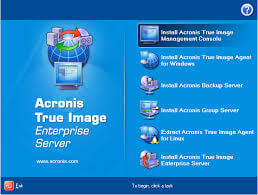


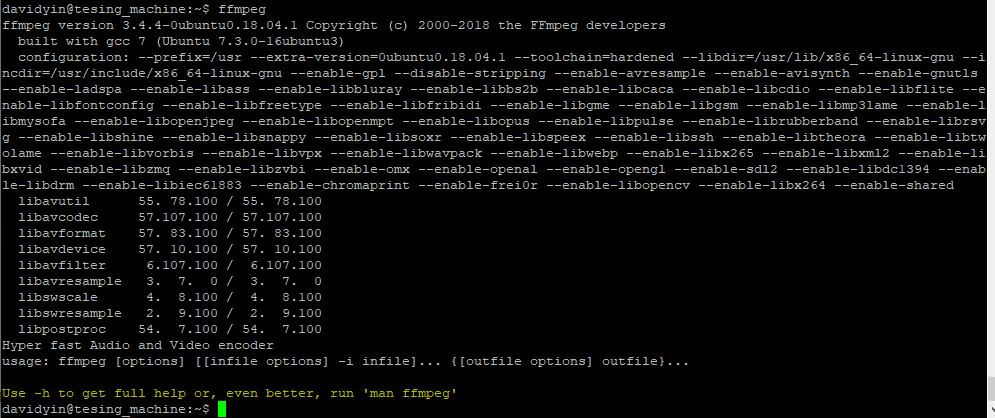
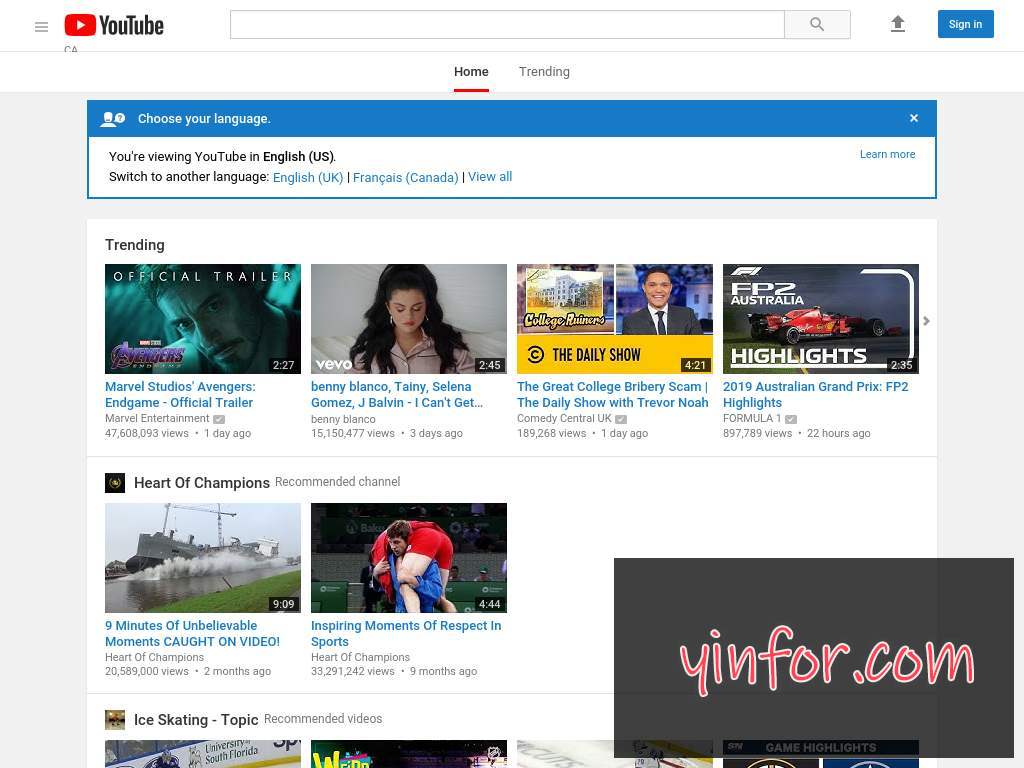
Do you want to have a time planning software? please try this software DevPlanner,
DevPlanner is a time planning and to-do list software that allows keeping track of projects, personal tasks, and other activities.
http://www.qweas.com/download/business/project_management/devplanner.htm
I found a website I do like to recommend one software that contains PictureViewer .EXE, Image Converter .EXE and Image Merger .EXE,that is,
Picture Viewer and Converter Suite,http://www.qweas.com/
have a good time!
your description is so minute that I want to have a try.and I do like to recommend one software that you can you to convert DWG, DXF, DWF to PDF, WMF, JPEG,that is,
http://www.qweas.com/download/graphics/image_converters/acme_cad_converter.htm
have a good time!