This is a how-to of install php 5.3 an dphp 5.5 on one server, CentOS and use them simultaneously.
It is based on CentOS 6.5, 64bit for Apache only.
1) Enable rpmforge and epel yum repository
wget http://pkgs.repoforge.org/rpmforge-release/rpmforge-release-0.5.3-1.el6.rf.x86_64.rpm rpm -ivh rpmforge-release-0.5.3-1.el6.rf.x86_64.rpm wget http://download.fedoraproject.org/pub/epel/6/x86_64/epel-release-6-8.noarch.rpm rpm -ivh epel-release-6-8.noarch.rpm
2) Install php 5.3
CentOS has php 5.3 built-in-box, simply install it with yum
yum install php php-mysql php-mbstring php-mcrypt
3) Compile and install php 5.5 from source
For php 5.5, we prefer to install it from source, the point is to install php at different location, which does not conflict with the php 5.3.
PHP 5.3 is installed as an apache module, we can only use one version of php at the same time. If we need to run different version of php at the same time, fastcgi and php-fpm works on it.
Build and install php 5.5 with fpm enabled, the latest version of php 5.5 is php 5.5.12.
3.1) Install required dev packages
yum install gcc libxml2-devel bzip2-devel zlib-devel \ curl-devel libmcrypt-devel libjpeg-devel \ libpng-devel gd-devel mysql-devel
3.2) Compile and install
wget http://ca2.php.net/get/php-5.5.12.tar.bz2/from/this/mirror
tar -xjf mirror
cd php-5.5.12
./configure --prefix=/usr/local/php55 \
--with-config-file-path=/etc/php55 \
--with-config-file-scan-dir=/etc/php55/php.d \
--enable-fpm \
--with-fpm-user=apache \
--with-fpm-group=apache \
--with-libdir=lib64 \
--with-mysql \
--with-mysqli \
--enable-mbstring \
--disable-debug \
--disable-rpath \
--with-bz2 \
--with-curl \
--with-gettext \
--with-iconv \
--with-openssl \
--with-gd \
--with-mcrypt \
--with-pcre-regex \
--with-zlib
make -j4 && sudo make install
mkdir /etc/php55
cp php.ini-production /etc/php55/php.ini
sed -i -e 's#php_fpm_CONF=\${prefix}/etc/php-fpm.conf#php_fpm_CONF=/etc/php55/php-fpm.conf#' \
sapi/fpm/init.d.php-fpm
cp sapi/fpm/init.d.php-fpm /etc/init.d/php-fpm
chmod a+x /etc/init.d/php-fpm
/sbin/chkconfig --add php-fpm
/sbin/chkconfig php-fpm on
cp sapi/fpm/php-fpm.conf /etc/php55/
3.3) Configure php-fpm
Edit /etc/php55/php-fpm.conf, change some settings. This step is mainly to uncomment some settings.
vi /etc/php55/php-fpm.conf
pid = run/php-fpm.pid listen = 127.0.0.1:9000 pm.max_children = 20 pm.start_servers = 10 pm.min_spare_servers = 5 pm.max_spare_servers = 15
Then, start php-fpm
/etc/init.d/php-fpm start
3.4) Install and setup mod_fastcgi
yum install libtool httpd-devel apr-devel wget http://www.fastcgi.com/dist/mod_fastcgi-current.tar.gz tar -xzf mod_fastcgi-current.tar.gz cd mod_fastcgi-2.4.6 cp Makefile.AP2 Makefile make top_dir=/usr/lib64/httpd/ install sh -c "echo 'LoadModule fastcgi_module modules/mod_fastcgi.so' > /etc/httpd/conf.d/mod_fastcgi.conf"
4) Prepare hosts and add web sites settings
4.1) Add the following line to /etc/hosts
127.0.0.1 php53.example.com php55.example.com
4.2) Create web document root and drop and index.php under it to show php information.
mkdir /var/www/fcgi-bin
for i in {1..2}; do
web_root=/var/www/web$i
mkdir $web_root
echo "<?php phpinfo(); ?>" > $web_root/index.php
done
4.3) Create Apache config file(append it to httpd.conf)
vi /etc/httpd/conf/httpd.conf
Modify httpd.conf Per below
NameVirtualHost *:80 # module settings # mod_fastcgi with php-fpm <IfModule mod_fastcgi.c> FastCgiExternalServer /var/www/fcgi-bin/php-fpm -host 127.0.0.1:9000 </IfModule> # virtual hosts... ################################################################# #1st virtual host, use mod_php, run php-5.3.3 ################################################################# <VirtualHost *:80> ServerName php53.example.com DocumentRoot "/var/www/web1" <ifmodule mod_php5.c> <FilesMatch \.php$> AddHandler php5-script .php </FilesMatch> </IfModule> <Directory "/var/www/web1"> DirectoryIndex index.php index.html index.htm Options -Indexes FollowSymLinks Order allow,deny Allow from all </Directory> </VirtualHost> ################################################################# #2nd virtual host, use mod_fastcgi + php-fpm, run php-5.5.12 ################################################################# <VirtualHost *:80> ServerName php55.example.com DocumentRoot "/var/www/web2" <IfModule mod_fastcgi.c> ScriptAlias /fcgi-bin/ /var/www/fcgi-bin/ AddHandler php5-fastcgi .php Action php5-fastcgi /fcgi-bin/php-fpm </IfModule> <Directory "/var/www/web2"> DirectoryIndex index.php index.html index.htm Options -Indexes FollowSymLinks +ExecCGI Order allow,deny Allow from all </Directory> </VirtualHost>
4.4) Restart apache. Visit these two sites and view phpinfo page.
service httpd restart
http://php53.example.com
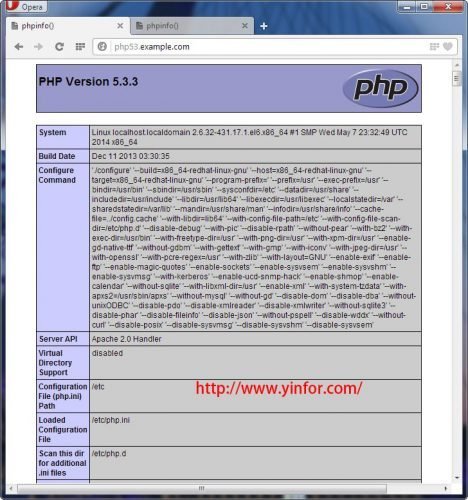
http://php55.example.com
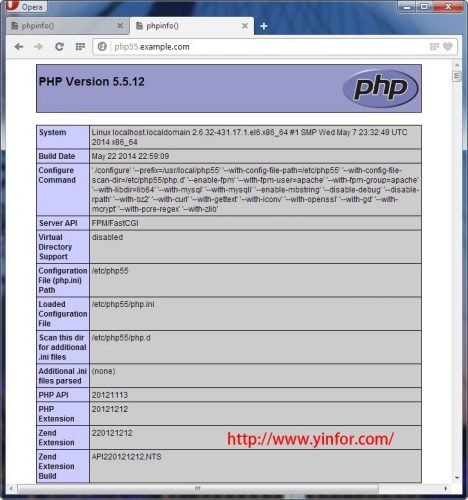
You can use the one of the virtual host as a template to create new virtual host.




