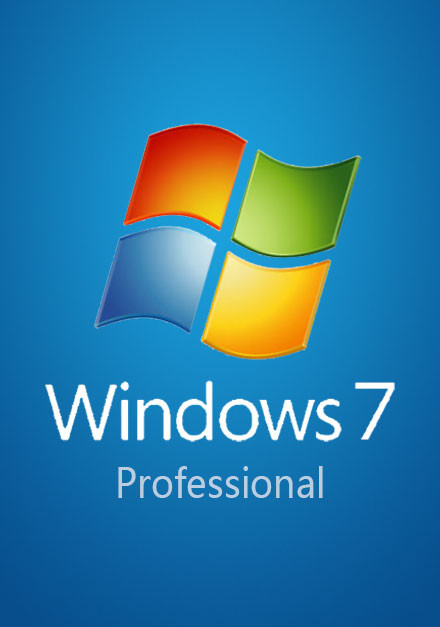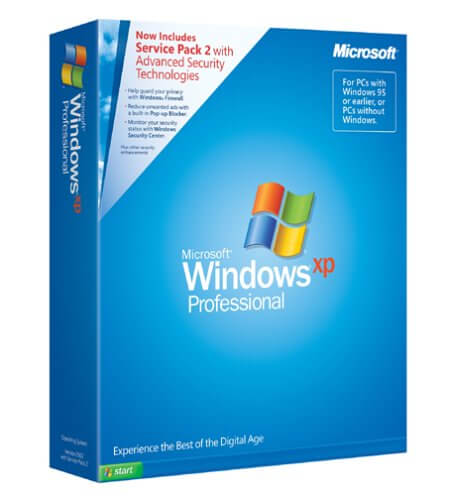Microsoft release IE 11 few days ago for Windows 7. It is already available for Windows 8.1 in Oct. 2013.
Here is the requirement to install IE 11 on Win7
Processor
- PC with a 1 gigahertz (GHz) 32-bit (x86) or 64-bit (x64) processor.
Operating system
- Windows 7 32-bit with Service Pack 1 (SP1) or higher
- Windows 7 64-bit with Service Pack 1 (SP1) or higher
- Windows Server 2008 R2 with Service Pack 1 (SP1) 64-bit
Memory
- Windows 7 32-bit—512 MB
- Windows 7 64-bit—512 MB
- Windows Server 2008 R2 64-bit—512 MB
Hard drive space
- Windows 7 32-bit—70 MB
- Windows 7 64-bit—120 MB
- Windows Server 2008 R2 64-bit—200 MB
Drive
- CD-ROM drive (if installation is done from a CD-ROM)
Display
- Super VGA (800 x 600) or higher-resolution monitor with 256 colors
Peripherals
- Modem or Internet connection
- Microsoft Mouse, Microsoft IntelliMouse, or compatible pointing device
For Windows 8.1 it is simply:
- A Windows 8.1 or Windows RT 8.1 PC.
- Processor: 1 gigahertz (GHz) or faster with support for PAE, NX, and SSE2
- RAM: 1 gigabyte (GB) (32-bit) or 2 GB (64-bit)
- Hard disk space: 16 GB (32-bit) or 20 GB (64-bit)
- Graphics card: Microsoft DirectX 9 graphics device with WDDM driver
- Internet access (ISP fees might apply)
Let me see how many features IE 11 has:
WebGL, CSS border image, HTML5 drag and drop, improved JavaScript performance, major update to Internet Explorer Developer Tools, hardware-accelerated JPEG decoding, closed captioning, HTML5 full screen, HTML5 prerender, HTML5 prefetch, SPDY v3
Windows 8.1 only: cryptography (WebCrypto), adaptive bitrate streaming (Media Source Extensions), Encrypted Media Extensions
And also some benefits of IE 11
IE11 features redesigned developer tools, support for WebGL, enhanced scaling for high DPI screens, prerender and prefetch. IE11 supports SPDY on Windows 8.1 only. In addition, IE11 supports Full Screen and Orientation APIs, CSS Flexbox and border image support, JavaScript enhancements, DOM mutation observers, Web Cryptography API, video text track support, encrypted media support and an improved HTML editor.
I installed IE11 on my Windows 7 64bit.