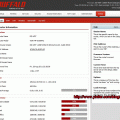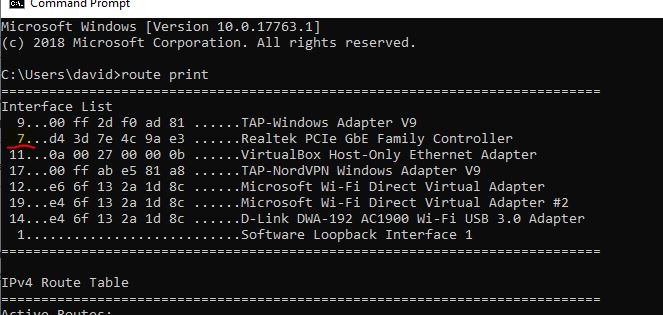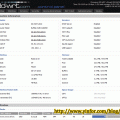I used Buffalo WZR-HP-G300NH router for years. From its original firmware to DD-WRT firmware.
I did flash the router from original firmware to dd-wrt v24sp2 14998 professional version and v24sp2 19484 beta version. Both are build for Buffalo, which with Buffalo logo on it.
Here is the screenshot of original firmware v1.65 come with the device. It is Buffalo own firmware.

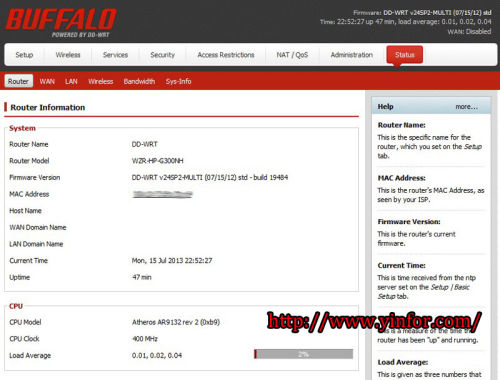
Buffalo firmware use 192.168.11.1 as router’s ip.
Yesterday I did the following tweak on this router, and the related firmwares.
1) The existing firmware running on the router is build 21676. Which can be found here.
2) Flash to the original version firmware v1.65
3) Upgrade to the factory v1.76 firmware
4) Flash DD-WRT v24sp1 build 14998 firmware
5) Flash DD-WRT v24sp2 build 19484 firmware
All above flashing jobs are done through firmware web-upgrade procedure.