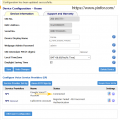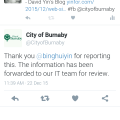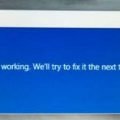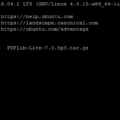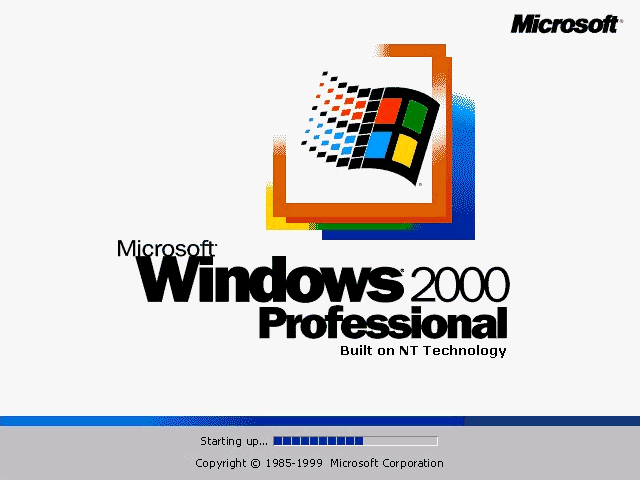I have three routers in house. One is provided by ISP, Telus. It is 2 in 1, including modem and router. The second router is Buffalo WZR-HP-G300NH. It is placed beside Telus device. There two are connected with lan cable. Both are in the living room ground floor. The third router is located at basement. It is Buffalo WZR0HP-G300NH2. It is connected to the second router with wireless connection as client bridged.
I drew a reference layout.
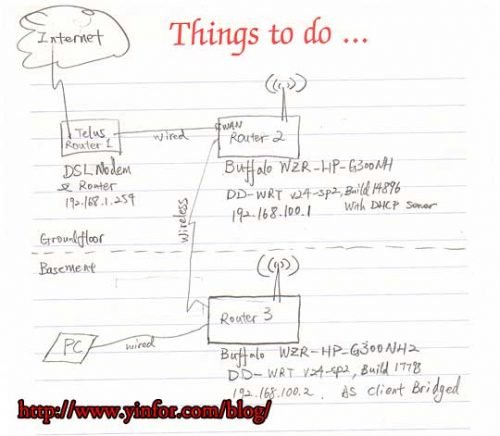
Now, let me describe the network problem. It bothered me for two months.
I have a PC, Windows 7, in the basement, connect the router 3 with wire connection.
Normally I have no problem to working on this PC. Web browsing, online gaming, streaming video.
Until last month, I tried to install a Centos server. The server can not do update, can not wget remote files.
In the server terminal window, I can ping domain and get the IP address of Google.com, but I can not traceroute path to Google.com. It said network is unreachable, something like that.
When I tracert my host from Windows, the error looks like below:

To diagnose the problem, I use a laptop to do some test.
1) Wireless connect to router 1, the laptop has no problem to ping and tracert google.com
2) Wireless connect to router 2, the laptop has no problem to ping and tracert google.com
It proved that router 1 and router 2 work without issue.
The main problem is on router 3.
I checked the Buffalo site and see there is new firmware.
DD-WRT v24SP2-MULTI (06/03/12) std – build 19154
After upgrading the firmware, then restart the router 3, everything is OK now.
See the good result:
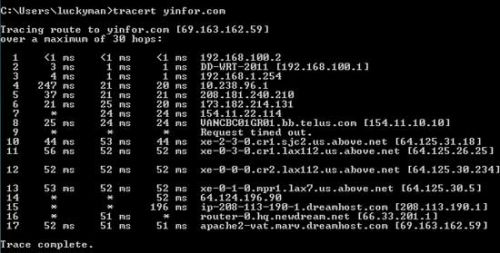
The problem is only happened under these four conditions at the same time.
1) Use Buffalo WZR0HP-G300NH2.
2) Use firmware v24-sp2, Build 17798.
3) Use client bridged wireless connecting to another server.
4) Use server
Here is the release notes of this firmware.
v24SP2-MULTI (06/03/12) std – build 19154.
[Bug Fixes]
Fixed issue with dropped packets during broadcasting.
Added support for Brazilian and Portuguese.
v24SP2-MULTI (04/25/12) std – build 19152.
For wireless regulations, build 19152 (User Friendly F/W Version 1.77 ) will not allow the firmware to revert to older versions.
[New features]
South America wireless regulatory support
Adds btrfs and xfsprogs support.
Adds btrfs and ext4 support.
For PPPoE, the LCP interval has been increased from 3 to 10 seconds to stabilize poor connections.
QoS is now supported for openvpn tunnels.
Inactive wireless devices are cleared from the list in the GUI.
Site survey shows frequency.
New QoS Mechanism.
New high performance Ethernet driver.
Switch to ATH9k based wireless driver
Kernel upgrade to version 3.2.
[Bug Fixes]
Disable promiscous mode on bridge, boosting performance.
Optimised wireless performance.
Fixed wireless beacon.
Added upstream and downstream shaping for PPPoE server with RADIUS.
Increase bridging performance.
Speed up boot times by fixing the b-only mod.