I test the System Mechanic 10.8 on my Windows XP sp3 in my office. Installation is pretty simple.
It is one of the best PC tune-up / PC utility tools I used up to now.
First, speed is very important. If the loading speed of the tool itself is slow, I will have no confidence on its functions. System Mechanic has good loading speed.
Second, I do like all-in-one solution for this type of tools.
- Fixes errors, crashes and freezes
- Boosts internet speeds
- Speeds up Windows start time
- Restores system stability
- Cleans out clutter and junk files
- Prevents slowdowns and bottlenecks
- Plugs security holes
- Clears out private data
- Improves gaming experience
I use it and find the following issues. Actually I used Advanced SystemCare 5 a few days ago.
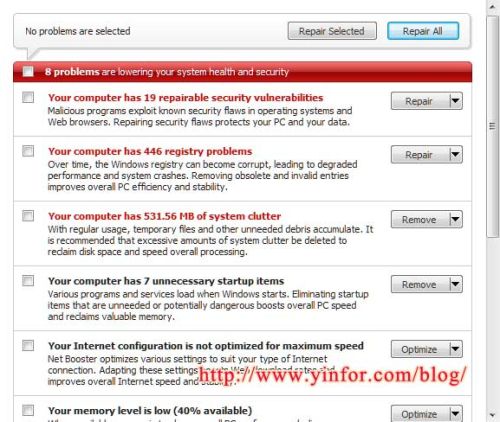
Fixing or repairing is also very fast. I like it.
I am also like the “Tune-up Definitions” idea. It is similar to the virus definitions for Anti-virus program. But the definition data file is too big. I recommend iolo to make incremental update to save the time and bandwidth.
Let me highlight some function I will use more often.
1) One-click-repair
It is simple and fast to save the time to maintain your PC.
2) There is automated tasks list, including update, clean-up, repairs
It make your maintenance job even simple.
3) Toolbox
Two set tools there. All-in-one tools is good, but I like individual tool more.
I can pick the specific tool to do the job, such as registry backup.
I can say it is a one-stop solution for you computer and do the job like a professional.
Download it and have your own road test. Buy System Mechanic 10.8 now
