As we know, official Google blog give a post said it get attack from China. It means from China Gov.
This attack tried to access the Gmail accounts of Chinese human rights activists. I do not think it is just for these person. If they can do it to them, them may do it to you in future.
They has no limitation. No rule.
OK, to play safe. We have to try our best to protect our own property. Including emails and any visible or invisible property.
Google can let you use https to connect Gmail account.
HTTPS encryption keeps your mail secure as it travels between your web browser and Gmail servers, so someone sharing your favorite coffee shop’s public wifi can’t maliciously read it. Banks and credit card companies use this same protocol to keep your online accounts safe. To protect your Gmail account, we’ve turned on the option to “always use HTTPS” for everyone. This added layer of security can make Gmail slower, so if you don’t use unencrypted wireless connections, you can choose to disable this option in your account Settings. Even if you change this setting, Gmail will always encrypt the login page to protect your password.
It is an option, but I STRONGLY suggest you to use HTTPS connection.
To enable this feature in Gmail:
1. Sign in to Gmail.
2. Click Settings at the top of any Gmail page.
3. Set ‘Browser Connection’ to ‘Always use https.’
4. Click Save Changes.
5. Manually change the URL to https://mail.google.com to start accessing Gmail via HTTPS.
It can reduce the risk of your Gmail account.
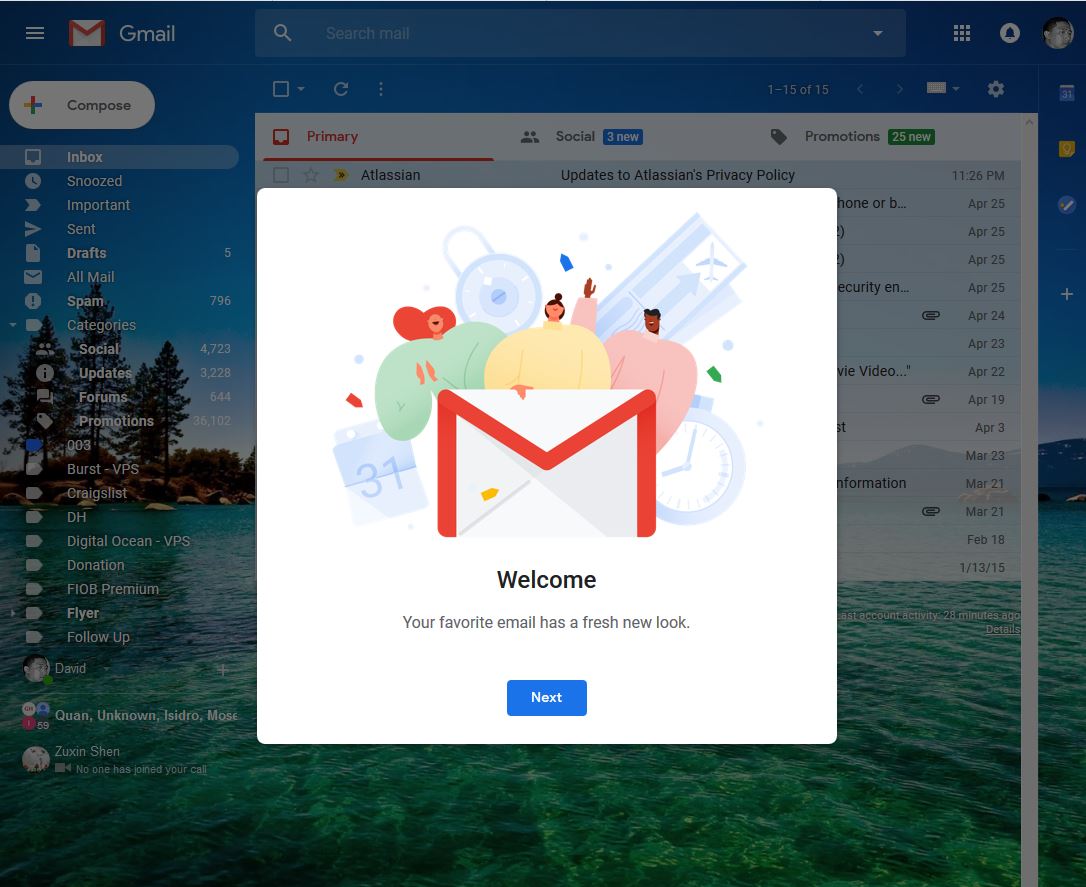


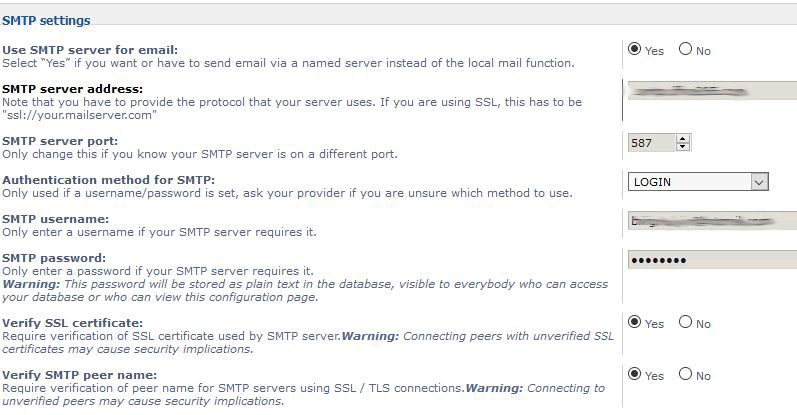


Forgive my English.
I have found that you deleted my comment, i don’t know why, anyway, I don’t mean to offend you. I just think you are very experienced in using Internet. Now I want to use it to make money too, and i consider you as a good teacher. And i envy your technical background: i have no idea about such things.
Instead of “more safe”, people usually say “safer”.