Let’s discuss the most important eight steps to protect your WiFi connection.
1) Don’t use default SSID
2) Change the SSID to something that does not identity your business or location.
3) Use a boring name for SSID, something like network5 or ntdile09ldk.
4) Change access point’s default IP and admin password.
5) Use WPA rather than WEP.
6) Change encryption key often, once or twice every month.
7) Restrict network connections to network clients with specified MAC addresses.
8) Do not broadcast your SSID.
And the last not the least step is to use wired connection if possible.



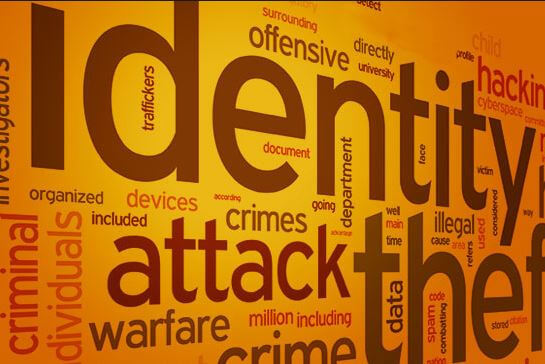
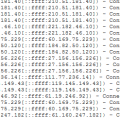


With more and more people using wifi, it becomes extremely essential to protect your wifi connection. By protecting your wifi you can protect your personal information from unknown users.
With more and more people using wifi, it becomes extremely essential to protect your wifi connection. By protecting your wifi you can protect your personal information from unknown users.