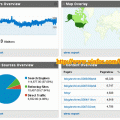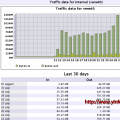New WGA notifications gave me a two or three hours problem, when I start my computer and looked the notification balloom. I searched the web by Google or Yahoo, and got little answer in April 25, 2006. I don’t think a lot of people update their Windows XP with the new WGA. I have to fixed it by my way. It works.
Pleaase refer to my post: Remove WGA Notifications
This week, I found the traffic was double from May 7. A lot of visitors come here because of WGA. They googled the “wga notifications”, “remove wga logon”, “uninstalling WGA Notifications”, “Xp validation failure removal”, or some terms related WGA.
More people use Windows update to install the new WGA, more people will search the “WGA remove” and come here to get the answer.
I call it new WGA, because of this time WGA can not be uninstalled and can not be disabled. The old version deployed last year was never bothering users.
Microsoft gave a big spamware, it changed your boot screen, your logon window, and added an unwanted notification balloon in your desktop. I can not say anything. It is a real spamware, or we can call it malicious program.