Sometimes we have to print the documtent to PDF file.
If you have Adobe Acrobat 7.0 Professional , congratulation for you. It cost you US$422. at Amazon. It has so many features I don’t need. I just want to convert a document to PDF file only.
Let’s Google the web.
http://www.neevia.com
Their products provide too formats to use. The price is over $200. I don’t want it.
http://www.docudesk.com
Its DESKPDF Single User License is $30. Such good price when compared with the products above.
Look at my choice.
CutePDF
Create PDF documents on the fly for Free!
Portable Document Format (PDF) is the de facto standard for the secure and reliable distribution and exchange of electronic documents and forms around the world. CutePDF Writer (formerly CutePDF Printer) is the free version of commercial PDF creation software. CutePDF Writer installs itself as a “printer subsystem”. This enables virtually any Windows applications (must be able to print) to create professional quality PDF documents – with just a push of a button!
FREE for personal and commercial use! No watermarks! No Popup Web Ads!
I tried the CutePDF. It is totally free. It supports Microsoft Windows 98/ME/2000/XP (x64)/2003 (x64).
How to install it?
Download the installation Ver. 2.5; 1.96 MB
and
Download the GNU Ghostscript. It is an open-source interpreter for the PostScript language and the PDF file format. GPLGS8.15; 5.01 MB
Then install these two by double click on it.
How to use it?
It is a virtual printer. Just use your print function from your application.
I recommand it to the user who want to print something to PDF file only.
One more choice. PrimoPDF
FREE PDF Converter – not a trial version.
Print to PDF from virtually any application.
Create PDF output optmized for print, screen, ebook, or prepress.
No annoying pop-up ads, no registration requirement – no catch!
High-quality, easy to use PDF creator for all users.
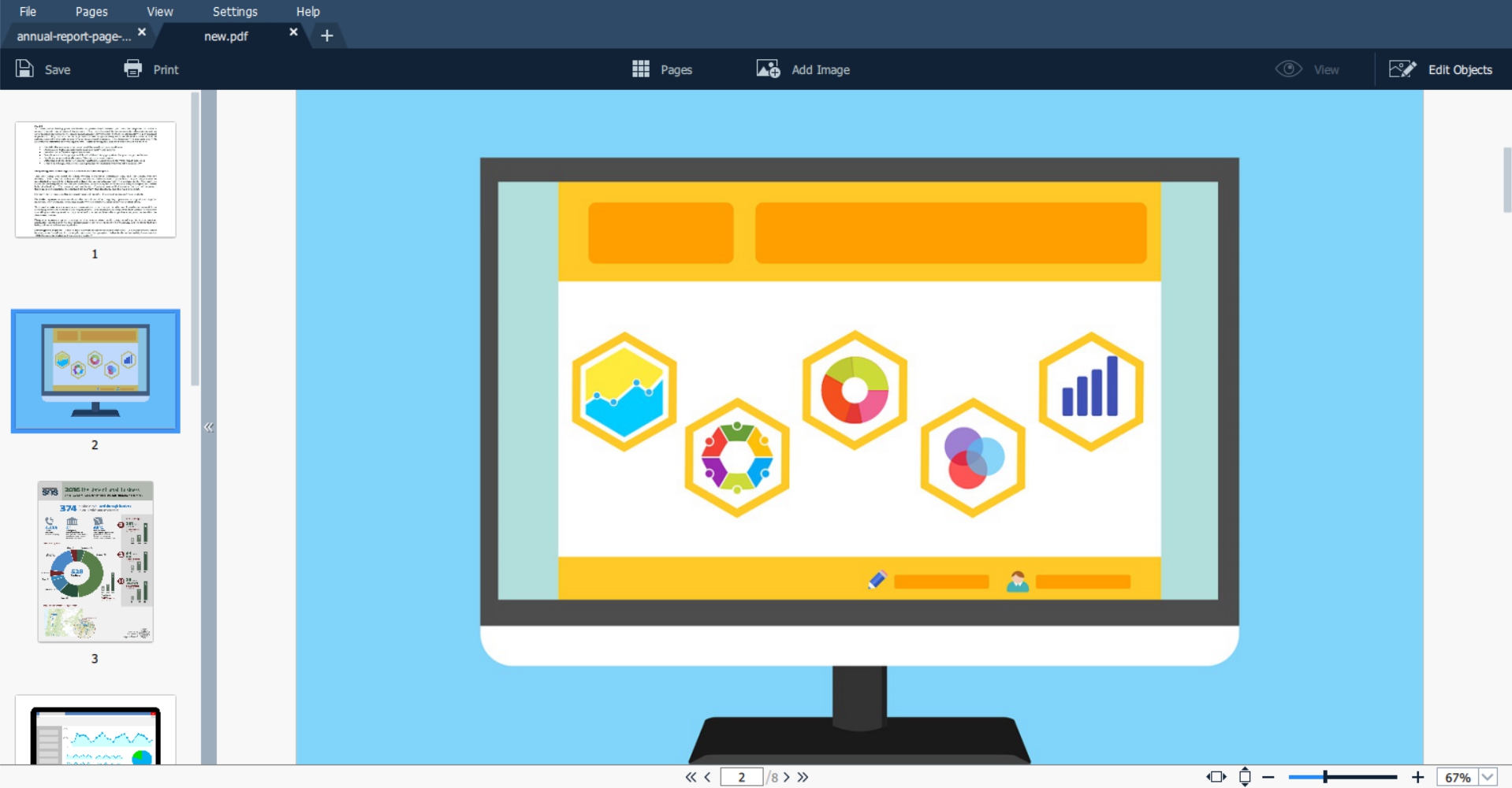
PDF files look exactly like original documents and preserve source file information. PDF lets you capture and view robust information—from any application, on any computer system—and share it with anyone around the world. Individuals, businesses, and government agencies everywhere rely on PDF. I like your choice, kinda follow that one, I hope you don’t mind.
_____________
jhazline_20
more pdf tools find at
Easy PDF to Text Converter can extract text from pdf files — it does NOT need Adobe Acrobat software. Easy PDF to Text Converter processes at very high speed and you can convert multiple pdf files to text files at one time.
http://www.pdf-to-html-word.com/pdf-to-text/