I wrote a entry before regarding How to put music on a webpage.
There are still some guys who can not follow it.
Let me show your HOWTO step by step with illustration.
0) The file size of most of the music files is more than 1 Mb. The default upload limit of MovableType is 1MB.
To change the default setting, open the mt-config.cgi under the MovableType root folder.
Find: #CGIMaxUpload 500000
Remove the #
Change the figure to whatever you want, say 5000000 as 5MB.
Save it.
1) Prepare your music file.
First of all, you should have your own music file legally. Say it is a mp3 file like abc.mp3 in the local folder of your computer.
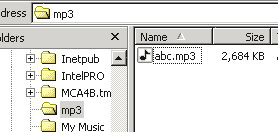
2) Log in to your MovableType and create an new entry.

3) Upload abc.mp3.
follow the points 1, 2, 3.
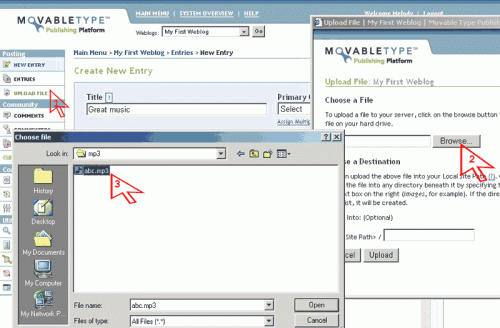
Enter the folder to store the fils.
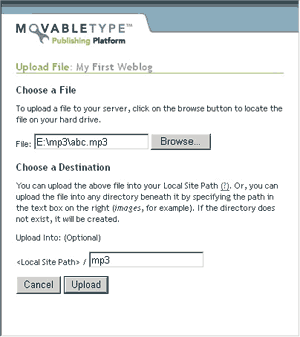
4) Let it show you the HTML code.
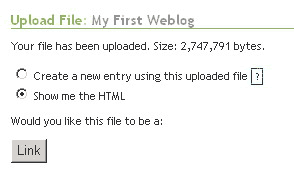
5) Copy and paste the code into the entry body.
Highlight the code and Ctrl + c.
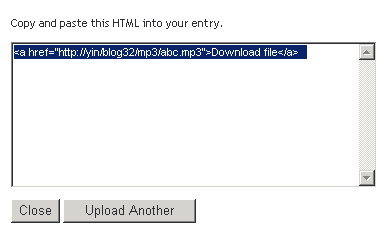
Go back to the New Entry window, paste it by Ctrl + v.
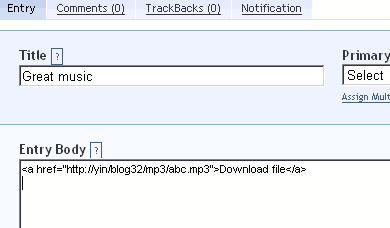
6) Modify the code.
Change the code as below. It is give the download link as well.
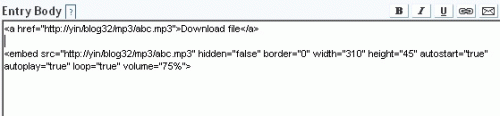
7) Save and publish it.
When browser this page, mp3 file is played automaticlly.
This is the page screenshoot.
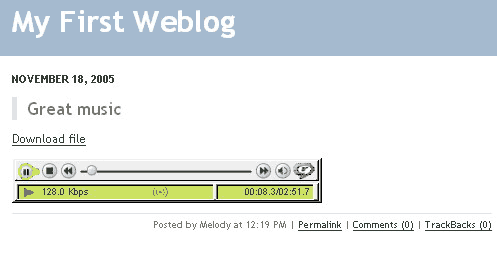

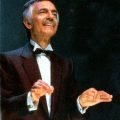


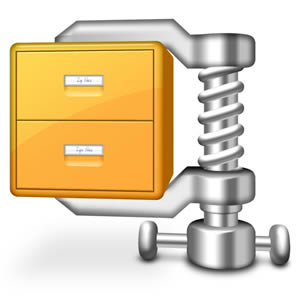


To Randy,
If the blog is very personal, you can do whatever you want. But if not, you’d better put the music player’s default setting to off. Then if user want to, he can click play button to play it.
Hey there David,
I already have music on my blog, but I wanted to ask you a question. I’ve recieved emails asking me to remove it because it’s “intrusive”. I like it and I feel it is also a reflection of my personality. Is there some etiquette that states you shouldn’t put music on your blog?
can u tell me how to put music n my ass?
Hey, Can you tell me how to put the songs into mingleville
hi!i’d like to put music
at my blog(spot).
How can i do this?
Try Audioblogger
audioblogger.com
hei, i was wondering if you could teach me how to put music into blogspot. i want to put a song into this post and tried a few methods but it doesnt work.
Do you know how to put music on http://www.blogger.com if you know please tell me and i dont tell people my name i hope you understand do you allso know about Super Smash Bros brawl