I met the session variables problem in IIS6.
I use global.asa as web application.
Same coding, it works under IIS5 of windows 2000 and IIS5.1 of windows xp, but it lost session variables under IIS6 of windows2003.
Sometimes I need to log in more than one time to get in the required page.
Tonight, I solve the problem.
Microsoft introduced several new features into Windows 2003/IIS6
webserver that affect how sessions and application pools are handled.
*Application Pools*
Most webhosting companies host multiple websites in the same application pool. When resources are maxed out for a application pool IIS 6 starts to recycle these sites causing application variables to be lost for those recycled sites.
If you are experiencing application/session loss symptoms then we would recommend asking your webhosting company to place you in your own application pool with all recycling options disabled and the recycle worker process set to recycle only once during the day at a set time.
I made a new applicaiton pool which is used by my application only.
So the problem disappeared.
Steps as below:
Step 1:
Add new application pool.
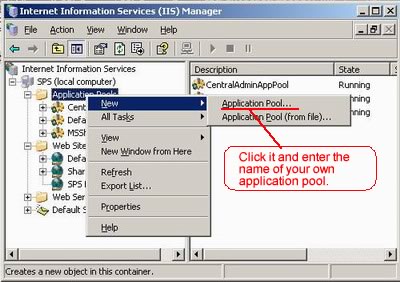
Step 2:
Choose your own application pool in the web site properties.
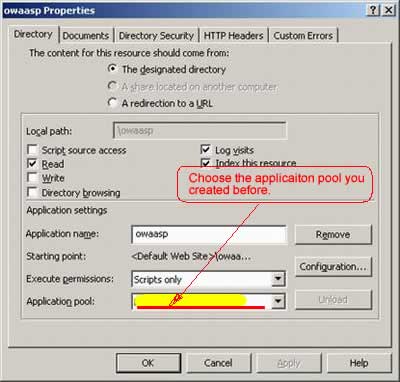
Done.
Thank you but this did not solve my problem of a session becoming null after postback. I have 2 other sessions that do not get wiped out.
good article.